Facebook has become an integral part of life, and more and more business owners realize each day that it offers huge potential for connecting with potential prospects. But not everyone is doing it in the best possible way.
Every day I see well-meaning business owners making mistakes in how they are going about promoting themselves on Facebook. Not knowing the “rules of engagement” hurts their reputation and pushes away clients. While many faux pas can be forgiven and forgotten, not knowing how and who to tag is one of the costliest mistakes a business can make on Facebook. Nothing will get you ‘unfriended’ or even blocked faster than tagging people the wrong way.
And, by the way, I am talking about businesses that unknowingly make these tagging mistakes. When it comes to someone clearly misusing the system, savvy Facebook users have even less tolerance. Your posts can get reported as spam and you might end up with your account suspended.
I have to be honest— it’s rare that I see business owners cross the boundaries of the appropriate Facebook behavior on purpose. It’s usually caused by a desire to promote their business and a lack of understanding of basic social media etiquette.
While there is no such thing as hard and fast rules for social media, and guidelines keep changing as the platforms and their features evolve, there are still some essential accepted guidelines for tagging on Facebook that every business owner should know.
Let’s start by defining what tagging is. When you ‘tag’ someone, you are creating a link to their profile. It is different from simply mentioning someone by name because with a tag (1) you can click on the name and go to their profile, (2) your post may be added to the person’s timeline (depending on their settings), and (3) your post becomes visible to the friends of a tagged person.
You can tag in posts, status updates, pictures, videos, links, and comments. You can tag your ‘friends’ on Facebook, as well as people in your groups. And besides tagging people you can also tag certain pages, events, and apps.
Tagging is very easy and it is simply done by typing someone’s name in the status or comment box and selecting the right name from the drop-down menu that shows up:
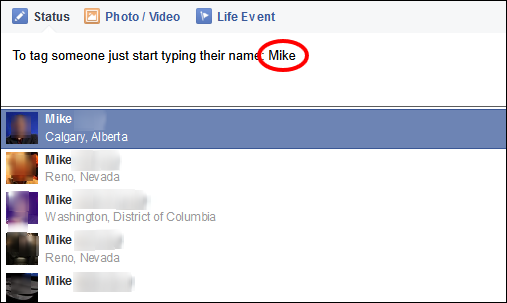 How to Tag Someone on Facebook
How to Tag Someone on Facebook
Tagging has many great uses for business. You can tag your team in the photos to showcase them. You can tag JV partners in a post when you are promoting them. You can tag a colleague to bring them into an ongoing conversation as an expert. You can tag event participants in the photos from the event. You can tag people or pages in acknowledgment when you are sharing their content. Or you can tag to give credit to someone for their ideas, help, or support.
“Facebook tagging has many great uses for business, when used properly“ (Click to Tweet!)
There are endless positive and appropriate reasons to tag, but you will notice that they all have one thing in common—there is a very apparent reason behind the tag.
Are you using Facebook effectively to grow your business?
Find out NOW!The downside of the tagging feature is that you cannot prevent being tagged on Facebook. You can choose to review tags before they appear on your timeline, you can hide the posts you were tagged in from your timeline, or you can remove the tags (but not your name) from posts. But there is nothing you can do to block people from tagging you in the first place beside unfriending or blocking them.
Let’s take a moment to review some of the inappropriate tagging behaviors that will make you appear ‘spammy’:
1. Do not tag motivational quotes or similar posts with multiple random people.
Yes, it’s a fact—by tagging 50 people in your photo, you are hugely increasing the reach of your post because it becomes “visible” to all of the friends of people that you tagged. No, you should never use this method to increase your Facebook reach. For example, doing it once a year to wish a “Happy New Year” to all of your clients is OK. But if you are doing it on a regular basis with a sole purpose of getting more views on your posts, stop it immediately! It’s a classic spammer technique that you don’t want to be known for.
“FB Etiquette: Do not tag motivational quotes with multiple random people.“ (Click to Tweet!)
2. Do not tag people or pages to imply endorsement.
Tagging should not be used to solely promote yourself, your business, or your services. Do not tag people who have a higher reach or more influence simply to get more attention to your promo. This kind of tagging essentially puts an advertising link on a person’s timeline for your product. Being tagged in a pitch without permission and without any sales or affiliate relationship creates a false endorsement and violates basic principles of doing business. Don’t do it!
Just this week I had a business owner tag me (and about 10 other unsuspecting people) in a blatantly promotional sales pitch about his special program. I contacted him to ask why I was tagged and to let him know that I had no interest in using, promoting, or endorsing his program. His response … “It’s OK. I am very passionate about my program, so I want to share it with all of your friends anyway.” Hmmm … No. That is definitely not an acceptable marketing technique. That’s not the way to do business on Facebook (or anywhere else for that matter).
“FB Etiquette: Do not tag people or pages to imply endorsement.“ (Click to Tweet!)
3. Do not tag people to get their attention to your offer.
Whether it’s a new program, book, class, or something else you are trying to promote, do not tag people to attract their attention to it. I see it all the time—business owners uploading a picture of a flyer advertising their upcoming event, webinar, or program and tagging every other business owner they know to invite them. This kind of tag is usually done without any ill intent, but in essence, it’s a variation of rule #2 discussed above. People don’t like being associated with an event or an offer without a prior conversation, and tagging them does just that.
Instead, you can send a private message, you can send an email with the link to your post, you can create a Facebook event and invite people to it, or you can even mention someone’s name in the comment under your post. It’s all much better than tagging people directly in the post.
The rule of thumb is—if your post is self-promotional, there is usually no reason to tag other people in it unless they are part of your event or your team.
“FB Etiquette: Do not tag people to get their attention to your offer.“ (Click to Tweet!)
Quite simply, think before you tag. If you don’t, you can quickly lose not only the trust of your Facebook friends but also loads of followers and fans.
“FB Etiquette: Think before you tag.“ (Click to Tweet!)
Do you use tags to promote your business? Please share your examples for what you think works and what doesn’t when it comes to tagging on Facebook.






I don’t mind people tagging me. I just wish they would ask first. That seems like the polite thing to do.
I completely agree Teresa. I don’t mind it at all when people tag me as a part of a conversation, or in something that is of benefit/value to me. However, when the only reason for the tag is to get more people to look at their stuff – it should be done with permission.
Great content Alina, Although I understood about tagging it explained a lot about what we shouldn’t do. Thank you!
Thank you Susan! Glad you found it useful.
Great tips, Alina. I’m pleased to say I follow the rules!
Awesome Susan! You rock!
Great article Alina. I learned a lot about tagging.
I only tag my clients when posting a picture of an event I hosted.
And also to answer a comment.
Thank you.
Thank you for your feedback Marina! Great to hear that you are already using tagging effectively for your business.
Thanks, I knew nothing about tagging and now I do and how to do it properly. Thanks
Glad you found it useful!
Loved this. Thank you! And then I was like… who is this awesome blogger. Then I was like, I know Alina. Great stuff!
If I just address someone by name in my comment, would that be “tagging.” Sometimes if I have a lot of comments on a post I have put into Facebook, I put the person’s name in my answer/comment back to thank them individually or to answer a question they have asked.
Do you have any video of that? I’d love to find out
some additional information.
I don’t at the moment, but it’s a great idea. Thank you!
Thanks Alina, great advice and I am now really clear on the rules
Happy I could help, Sandy!
Good post, Alina. I agree on all of your points and wish more people took a moment to pause before tagging. Thanks for sharing your thoughts in a helpful post.
I am hoping someone can help me here. I am on a sales team, and our sales director thinks that we should all tag each other at every event we go to, even if some members aren’t at the event. With 7 of us on the team, that’s a LOT of tagging! I personally think it is annoying and redundant but she thinks it is giving us more exposure. I am trying to find research to back up my claim that it is detrimental. What do you all think?